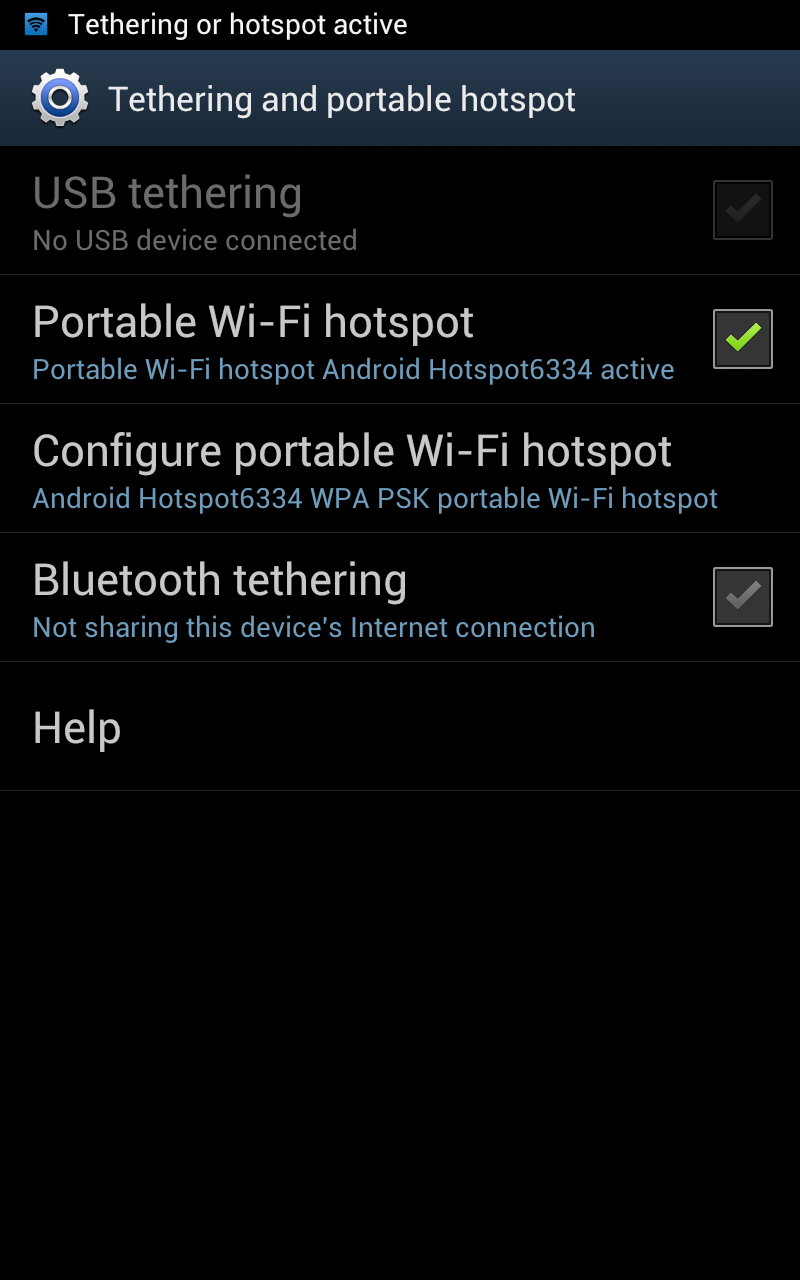2G Network GSM 850 / 900 / 1800 / 1900 - all versions 3G Network HSDPA 850 / 900 / 1900 / 2100 - STL100-1 HSDPA 850 / 900 / 2100 - STL100-2 4G Network LTE 800 / 900 / 1800 / 2600 - STL100-2 SIM Micro-SIM Announced 2013, January Status Available. Released 2013, January Body Dimensions 130 x 65.6 x 9 mm (5.12 x 2.58 x 0.35 in) Weight 137.5 g (4.83 oz) Display Type Capacitive touchscreen, 16M colors Size 768 x 1280 pixels, 4.2 inches (~355 ppi pixel density) Multitouch Yes Sound Alert types Vibration, MP3 ringtones Loudspeaker Yes 3.5mm jack Yes Memory Card slot microSD, up to 64 GB Internal 16 GB storage, 2 GB RAM Data GPRS Yes EDGE Yes Speed HSDPA 21 Mbps, HSUPA 5.76 Mbps; LTE, EV-DO Rev. A, up to 3.1 Mbps WLAN Wi-Fi 802.11 a/b/g/n, dual band Bluetoo